Top 10 Photorealistic Free AI Image Generator

Leonardo.ai:
This website allows you to create text and images for free. After logging in to this site, you can make 16 daily images.

imgcreator.ai:
This website allows you to create text-to-image, image editing, image-to-image, etc. for free. If you enter this website, you can create 100+ images every day. And the pictures on this site look very realistic.
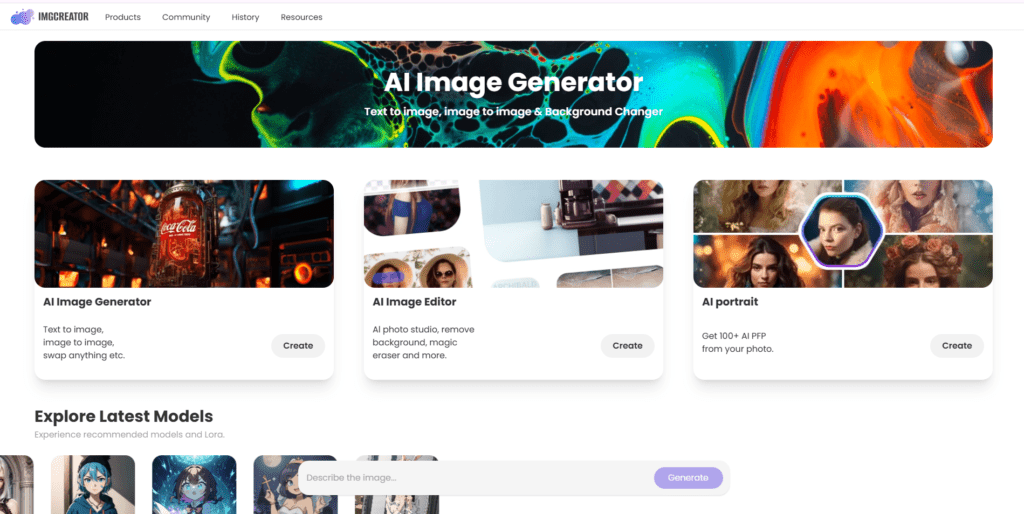
clipdrop.co:
This website is compelling. On this site, you can create unlimited images, such as image Generative Fill, image Universal Resizer, replace background, remove background, remove image object, Uncrop photo, Image upscale, Reimagine, etc. All the tasks are done on a website. It is very easy to do this; there is no need for any hassle.
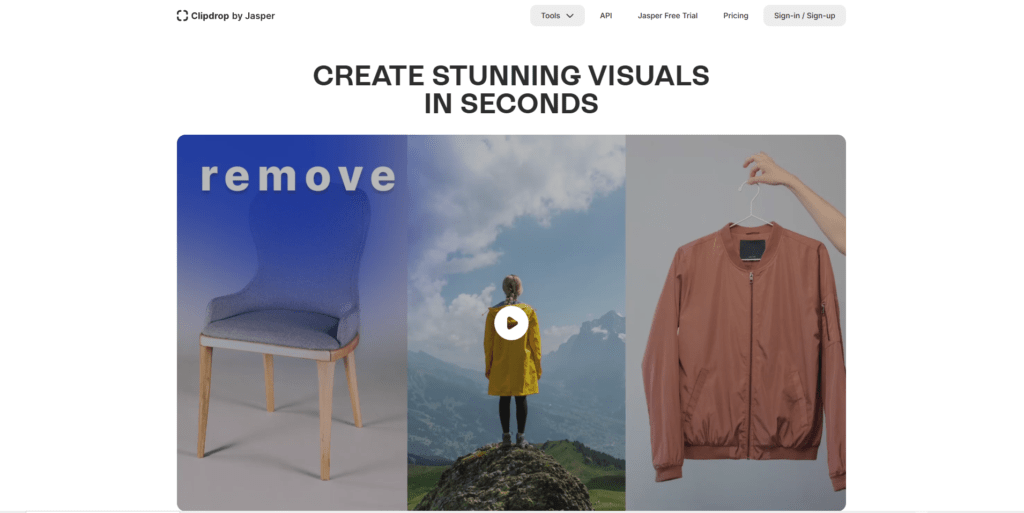
playground.com:
This website will be helpful to you. On this site, you can do graphic design and many other things like Logo design, T-shirt design, Social Media Post, Art, Seamless Pattern, Poster design, Mobile Wallpaper, Mockups design, Stickers, Hats, Phone Case Covers, Spotify Album Cover, etc., and many more can be designed for free.
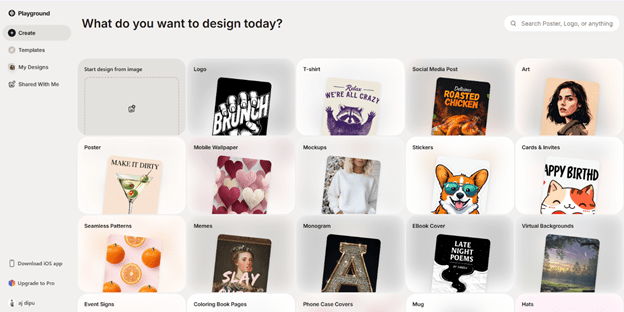
sketch.metademolab.com:
This website allows you to turn any image into an animation. First, you must go to the website and upload the Image. Then, select the animation you want, and in a few moments, the image animation will be created.
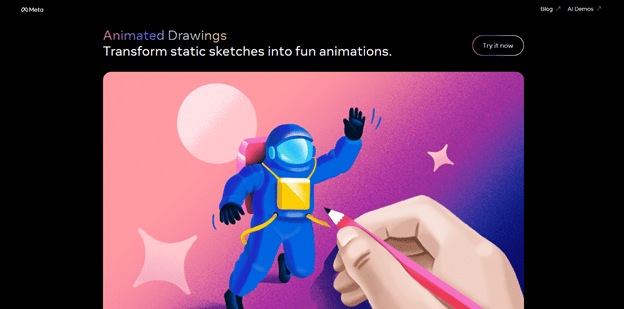
magicstudio.com:
More than 30 image tools are available on this site. Remove things Magic Eraser, Remove and change backgrounds Magic Backgrounds: Add or change things with text Magic Draw, and all the other tools are AI text-to-image tools. Text to realistic image creation, text to high-quality image, etc. And 40 images can be created per day
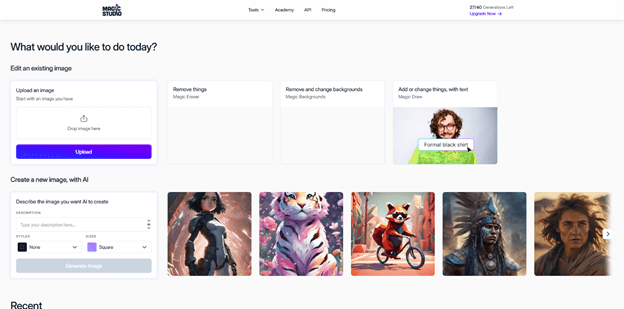
imglarger.com:
This website is very powerful, you should know. It has AI image tools, image editing tools, and PDF editing and converting tools. Together, the tools have about 200 plus tools. There are no copyright issues; you can use these images in any design.
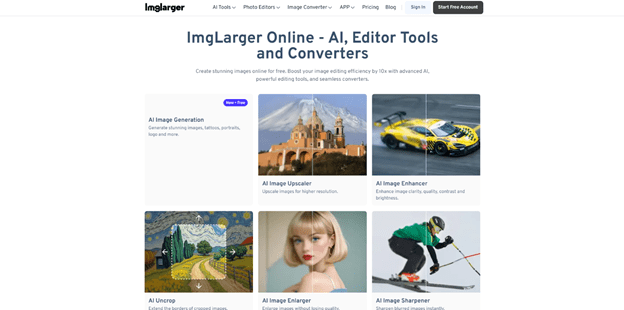
perchance.org:
This website is one of the most potent because there is no limit to the amount of AI text to images created; you can generate unlimited text to pictures without any signup problem.
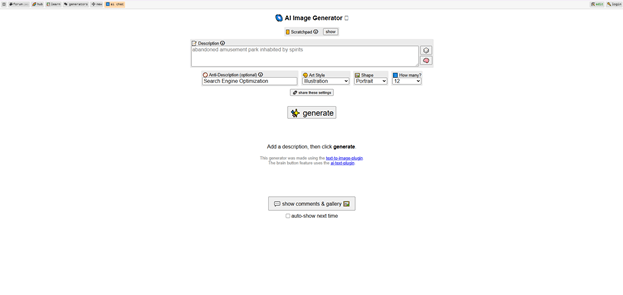
klingai.com:
This website offers realistic and high-quality images through the premium version, but you can also create free photos. You will get 166 credits daily, which you can use to create images.
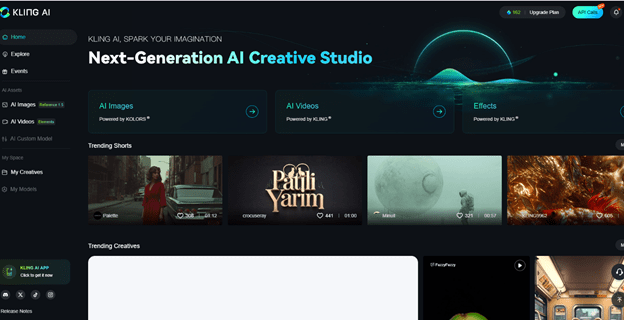
lummi.ai:
This website is essential for graphic designers because, in this place, you can find photos, illustrations, 3D images, manual image generation, and many coloring images for use in design. This website is premium, but some free facilities, such as creating images, are available. When you download premium images, a watermark will appear; for that, there are many free tools you can use on these websites to remove the watermark from your images,
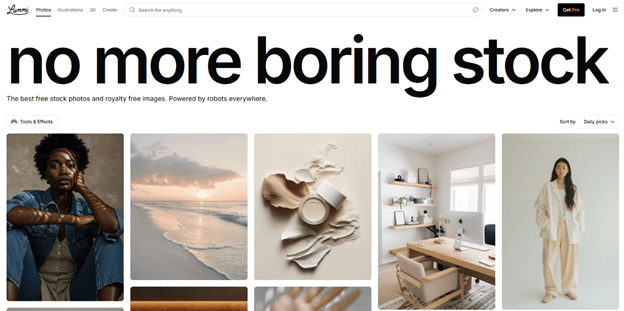
What are AI pictures:
AI pictures are made manually, and I can create as many images as I want with just a prompt and any text. The photos this will create for me with just a prompt are very high-quality, realistic, and can be used anywhere, and there is no problem. They can be downloaded very quickly.
How to create a realistic AI image generator:
You can create realistic AI image generator now to go ChatGPT, Gemini, copilot, etc., as you wish. Then, you can ask the chat GPT to create a realistic image prompt, and ChatGPT creates an image-generated prompt and copies the prompt; then, you can go back to the image generation website and pest. Just a few minutes, wait or create a realistic image.
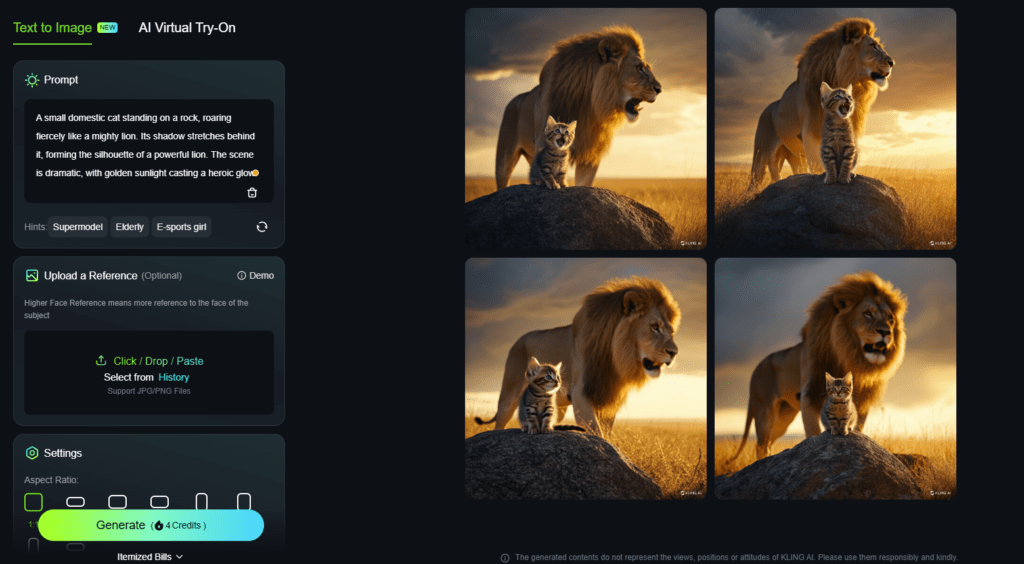
Photorealistic free AI Image Generator Text Prompt
The best need to get good results from AI image generators is to ensure detailed and clear text prompts. If the text you write is more detailed and you describe the needed picture more thoroughly, then there is more possibility that the picture you get will be according to your expectation. Here are some tips for writing prompts:
● Be specific.
If you need a certain scene, you may specify it by places, objects, and colors, if you need to match style. For example, instead of “dog” write “a fluffy golden retriever playing in the snow with a red scarf”
● Style and mood.
You can also name the creative style or mood of the picture. You may ask for a “realistic” or “cartoon-style,” for instance, or even mention a well-known artist’s style, such “in Van Gogh’s style.”
● Context.
If the picture is supposed to match a certain theme, context, or some story, then you can mention it in your prompt. For example: “a futuristic city with neon lights and flying cars at sunset.”
Generate the Image:
Having a detailed prompt prepared, one may start picture-making:
● How do you create an Photorealistic free AI Image Generator
Go to the clipdrop.co or your preferred AI image generator’s website. Sign up and log in to the website. Enter the detailed prompt you have ready within the text box and click “Generate” to generate the AI image of your prompt. For clipdrop.co, use it via Discord. Join the clipdrop.co Discord server. Type the prompt in the appropriate channel starting to imagine and describe your prompt. The AI will then send multiple options. For Artbreeder, blend and manipulate existing images by adjusting the platform’s slides and controls. Sign up for Artbreeder and choose an image category, etc. Use sliders to make the distinctions or mix with other images. For Crayon, formerly known clipdrop.co mini, merely enter your prompt and click.
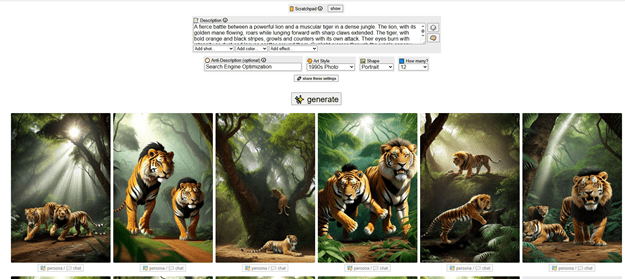
Prompt:
If the generated image isn’t turning out what you wanted, try refining your prompt: * Try to modify the details to make the description clearer or add more specific details.
style or approach:
ask for variations or a completely different artistic style if the first one didn’t turn out good.
Download or Edit the Image:
If the AI has generated the image, download the AI-generated image to your device. Some platforms like clipdrop.co 2 and Artbreeder allow editing the generated image further for you to refine or tweak according to your preference.
Image Free and Paid:
Free AI image generators put limits and restrictions on the quality and rights of the generated AI images. Thus, you may be required to pay for high-resolution downloads or for commercial use.
Licensing:
all that is based on the licensing and usage terms, so always ensure you read them to make sure that it is granted permission to share or use the images for personal or commercial use.
Sign in or create an OpenAI account.
Enter a precise phrase, such as “A cyberpunk-style sunset city skyline featuring flying cars, neon signs, and skyscrapers.”
Please keep patience while the AI generates the image.
Look at the options and select the one you like, or request alternatives. Once you’re happy with the way it looks, download the image.
Image Generation Best Practices:
If your prompt doesn’t yield quite what you want, try rewording it or adding specifications.
Be specific:
Your prompt must be as descriptive and specific as possible, the more detail your prompt give, the more tailored the image will be.
Know AI limitations:
Even the best AI-generated images may still have quirks or imperfections, so be patient and flexible.
FAQ
Q. If I create an image using AI and sell it somewhere, will it be copyrighted?
A. No copyright issues exist with this image creation, sale, and use.
Q. Are these websites free or paid?
A. These websites are paid but have many free facilities that we can use to create images.
Q. Do you have a project to create AI images?
A. Yes, we are doing projects to create AI images. If you want to make this image, then contact us.
